KMSpico on Your Windows PC: Risks, Removal, and Safe Alternatives
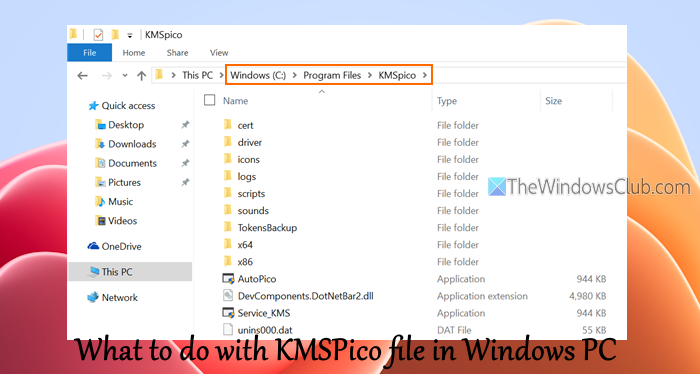
Many Windows users have reported encountering a program named KMSpico on their computers and are unsure of its purpose or how to handle it. This discovery often manifests as a KMSpico folder located within Program Files, complete with various sub-folders and files, or as a KMSpico application listed among installed programs in the Settings menu. If you are also questioning the nature of KMSpico and seeking guidance on what to do if you find it on your Windows 11 or Windows 10 PC, this article will provide you with the necessary information and steps to take.
Understanding KMSpico¶
KMSpico is presented as a third-party tool designed to activate Windows operating systems, including Windows 11 and Windows 10, as well as Microsoft Office suites like Office 2016 and Office 365. However, it is crucial to understand that KMSpico operates illegitimately. It achieves activation without requiring a genuine license or product key, instead utilizing an unauthorized Key Management Service (KMS) server emulation. To comprehend how KMSpico functions, it’s important to first understand the legitimate KMS activation process.
Key Management Service (KMS) Explained¶
Organizations commonly employ Key Management Service (KMS), a genuine and Microsoft-sanctioned system, to activate multiple computers within their network. This system relies on an official KMS server or host to validate and activate Windows and Office installations across numerous devices. KMS activations are typically valid for a period of 180 days. To maintain activation, KMS clients are required to renew their activation status by periodically connecting to the KMS host before the expiration period. This ensures continuous and legitimate use of Microsoft products within the organizational network.
KMSpico: Emulating Illegitimate Activation¶
KMSpico, and similar pirated Windows activation tools, mimic the KMS server functionality to unlawfully validate copies of Windows and Office products. By emulating a KMS server, KMSpico tricks the operating system into believing it is connected to a legitimate activation server, thereby bypassing the need for a genuine product key. This method of activation is inherently invalid, particularly if your PC is activated using a Volume Licensed key, which is exclusively intended for business or organizational environments and not for individual personal use. Using KMSpico is a violation of Microsoft’s licensing terms and carries significant risks.
Is KMSpico a Security Threat?¶
While KMSpico might not be technically classified as spyware or a virus in the traditional sense, it is unequivocally not a legitimate tool. Its use directly violates Microsoft’s Terms of Use and poses considerable security risks. It is unsafe to use KMSpico, and reputable antivirus programs, such as Microsoft Defender Antivirus and Malwarebytes, consistently identify such tools as threats and proactively block them. Despite the availability of KMSpico installers and download links on various websites, these sources are highly unreliable. Often, these links are either deactivated or lead to compromised files. Even if you manage to obtain an installer, it is highly likely to be bundled with malware, spyware, adware, or other malicious software. If installed, these bundled threats can severely compromise your system’s security, potentially leading to data theft, system instability, and other detrimental consequences.
Dealing with KMSpico on Your Windows PC¶
If you discover KMSpico on your Windows PC, immediate action is necessary to mitigate potential risks and ensure the integrity of your system.
Verifying Windows License Authenticity¶
The first crucial step is to verify if your Windows license is genuine and legitimate. This is important to determine if KMSpico was used to activate your system without your knowledge or consent. If you determine that Windows has been activated using KMSpico, it is imperative to remove it immediately.
Uninstalling KMSpico¶
You can attempt to uninstall KMSpico through standard Windows uninstall methods:
-
Using Control Panel: Navigate to the Control Panel, then to “Programs” and “Programs and Features.” Look for KMSpico in the list of installed programs. If found, select it and click “Uninstall.” Follow the on-screen prompts to complete the uninstallation process.
-
Using the Settings App: Open the Settings app (Windows key + I), go to “Apps,” and then “Installed apps.” Search for KMSpico in the list. Click the three dots next to KMSpico and select “Uninstall.” Confirm your decision when prompted.
If KMSpico is not listed in either the Control Panel or the Settings app, you can try manual deletion:
- Manual Folder Deletion: Access the installation directory, which is typically located at
C:\Program Files. Look for a folder named “KMSpico.” If found, select the entire KMSpico folder and delete it permanently. You may need administrator privileges to delete the folder.
Removing Leftover Files and Registry Entries¶
After uninstalling KMSpico through any of the methods above, it is essential to remove any leftover files and registry entries. KMSpico and similar programs can leave behind remnants that might cause instability or security vulnerabilities.
-
Using Third-party Uninstaller Software: Consider using a reputable third-party uninstaller program. These tools often perform a deeper scan of your system and remove leftover files and registry entries more effectively than the built-in Windows uninstaller.
-
Manual Removal of Leftover Files and Folders: Even after using an uninstaller, manually check for any remaining KMSpico-related files or folders in locations like
C:\Program Files,C:\Program Files (x86),C:\ProgramData, and your user profile’sAppDatafolders (e.g.,C:\Users\[YourUsername]\AppData\Roaming,C:\Users\[YourUsername]\AppData\Local,C:\Users\[YourUsername]\AppData\LocalLow). Delete any folders or files that are clearly associated with KMSpico. -
Registry Cleanup (Advanced Users): Caution: Incorrectly editing the Windows Registry can cause serious system problems. Only proceed if you are comfortable with registry editing and understand the risks. Open the Registry Editor (type
regeditin the Run dialog or Start Menu search). Use “Find” (Ctrl+F) to search for “KMSpico.” Carefully review each result and delete any registry keys or values that are clearly related to KMSpico. Be extremely cautious not to delete any legitimate registry entries. Back up your registry before making any changes.
Performing a Full Antivirus Scan¶
Once you have uninstalled KMSpico and removed leftover files, it is crucial to perform a full system scan with your antivirus program. This comprehensive scan will help detect and remove any malware, spyware, or other malicious software that might have been bundled with KMSpico or installed as a result of its presence on your system. Ensure your antivirus software is up to date with the latest virus definitions before running the scan. Restart your PC after the scan is complete to ensure all detected threats are fully removed.
Activating Windows with a Genuine Product Key¶
After removing KMSpico and ensuring your system is clean, you must activate Windows with a genuine product key. If you already possess a valid product key, you can proceed with activation. If not, you should purchase a legitimate Windows license key from an official Microsoft source or a trusted retailer. Using a genuine license ensures that you are using Windows legally and receiving necessary security updates and support from Microsoft.
Addressing Suspicious Purchases¶
If you purchased your laptop or PC from a local store and believed you were paying for a genuine Windows license, but find that Windows is activated using KMSpico, you should contact the dealer immediately. Request the valid product key you were supposed to receive or demand a refund for the illegitimate software. It is possible you were unknowingly sold a system with pirated software.
Consequences of Deleting KMSpico¶
Deleting KMSpico has different outcomes depending on whether Windows was activated by it or not.
Deleting KMSpico After Illegal Activation¶
If you delete KMSpico after it has been used to illegally activate Windows, the system will likely remain activated initially. However, this activation is not legitimate and is prone to detection by Microsoft’s validation processes. Eventually, Windows may become deactivated, and you will lose access to certain features and receive persistent activation reminders. In this situation, it is necessary to deactivate and uninstall the illegitimate Windows product key injected by KMSpico. Subsequently, you must change the product key and activate Windows with a genuine product key.
Deleting KMSpico Before Activation¶
If you delete KMSpico before it has activated Windows or an Office product, or if the activation process was unsuccessful, the system will simply remain in an inactivated state. In either case, whether you deleted KMSpico after or before a potentially failed illegal activation, the solution is the same: you must activate Windows with a genuine product key.
Benefits of Removing KMSpico¶
Regardless of the activation status, removing KMSpico and similar tools from your PC is always beneficial. It significantly reduces security risks associated with malware and illegitimate software. Using genuine software ensures system stability, security updates, and legal compliance. Deleting KMSpico will not cause harm to your system; instead, it contributes to a safer and more secure computing environment.
Safe Alternatives to KMSpico¶
Instead of resorting to risky and illegal tools like KMSpico, consider these safe and legitimate alternatives for activating Windows and Office:
- Purchase a Genuine Windows License: The most straightforward and recommended approach is to buy a genuine Windows license directly from Microsoft or authorized retailers. This ensures you have a legitimate and supported copy of Windows.
- Microsoft 365 Subscription: For Office applications, consider a Microsoft 365 subscription. This provides access to the latest Office apps, cloud storage, and ongoing updates for a subscription fee.
- Free and Open-Source Office Suites: Explore free and open-source office suites like LibreOffice or OpenOffice. These are excellent alternatives to Microsoft Office, offering comparable functionality without any licensing costs.
- Windows OEM License (for new PCs): When purchasing a new PC, ensure it comes with a pre-installed and genuine Windows OEM (Original Equipment Manufacturer) license. This is typically a cost-effective way to obtain a legitimate Windows license.
- Volume Licensing (for businesses): For organizations needing to activate multiple machines, Microsoft Volume Licensing provides legitimate and manageable solutions for deploying and activating Windows and Office across a network.
By choosing these legitimate methods, you avoid the security risks and legal issues associated with tools like KMSpico and ensure a safe and reliable computing experience.
Do you have any experience with KMSpico or similar software? Share your thoughts and questions in the comments below!
Post a Comment